Watch the Formula 1 drivers and see which one will make it through the challenging courses of the world. Nico Rosberg from the Mercedes team won the first four races of this season. He knew not to take those wins for granted, though. His teammate, Lewis Hamilton made a great come back. That means this season may be even closer points than last year. You can enjoy Grand Prix races starting on Mar. 20th and ending in Abu Dhabi on Nov. 27th. Don’t miss out on this great season. Watch Formula 1 races live online with Smart DNS.

The 2016 Formula 1 season includes 21 Grand Prix events. Here’s a look at the calendar of events for the 2016 Formula 1 season:
- Round 1 – Mar 20 – Australian Grand Prix
- Round 2 – Apr 3 – Bahrain Grand Prix
- Round 3 – Apr 17 – Chinese Grand Prix
- Round 4 – May 1 – Russian Grand Prix
- Round 5 – May 15 – Spanish Grand Prix
- Round 6 – May 29 – Monaco Grand Prix
- Round 7 – Jun 12 – Canadian Grand Prix
- Round 8 – Jun 19 – European Grand Prix
- Round 9 – Jul 3 – Austrian Grand Prix
- Round 10 – Jul 10 – British Grand Prix
- Round 11 – Jul 24 – Hungarian Grand Prix
- Round 12 – Jul 31 – German Grand Prix
- Round 13 – Aug 28 – Belgian Grand Prix
- Round 14 – Sept 4 – Italian Grand Prix
- Round 15 – Sept 18 – Singapore Grand Prix
- Round 16 – Oct 2 – Malaysia Grand Prix
- Round 17 – Oct 9 – Japanese Grand Prix
- Round 18 – Oct 30 – United States Grand Prix
- Round 19 – Nov 1 – Mexican Grand Prix
- Round 20 – Nov 13 – Brazilian Grand Prix
- Round 21 – Nov 27 – Abu Dhabi Grand Prix
Formula 1 racing is one of the most popular sports in the world. You will notice that several channels cover the races. Since we’re focused on watching the races live from anywhere, we’d like to share a list of online channels that will be showing the races live:
- United Kingdom – Channel 4, Sky Sports F1
- United States – NBCSN, Univision Deportes
- Australia – Network Ten, Fox Sports
- Croatia – Arenasport
- Finland – MTV3, MTV Max, Sub
- Japan – Fuji TV Next
- Romania – Dolce Sport, Digi Sport
- Spain – Movistar F1, La 1 de TVE, Teledeporte, TV3
- Sweden – Viasat Motor
Some of the channels like NBCSN in the United States require a cable or satellite log in. However, other channels like Channel 4 in the United Kingdom are freely accessible using a Smart DNS or VPN service. Since a Smart DNS is less expensive and faster, we would suggest it over a VPN for watching channels in other countries. The extra speed can really help when you’re trying to stream a live event from a channel in a distant part of the world.
Best Smart DNS to Watch Formula 1
You have a few Smart DNS services to choose from. When it comes to streaming live sporting events, you want to make sure the company is reliable. It should also be ready to unblock the channels you plan to watch on the device you plan to stream them on. The last thing you want to do is get ready to watch a Formula 1 race and be disappointed. Visiting a site only to be greeted by a restricted access message is never fun,se but it’s especially annoying when you’re trying to watch your favorite driver compete in another country. Here are some services that are up to the task.
| Rank | Provider | Price | Rating | Visit |
|---|---|---|---|---|
| 1 | 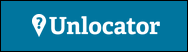 | $3.54 28% Off | 9.9 Read Review | |
| 2 | 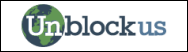 | $4.16 17% Off | 9.8 Read Review | |
| 3 |  | $3.12 37% Off | 9.6 Read Review | |
The Smart DNS providers listed above offer free trials. These trials are open to all new members and do not require any payment information. The companies understand you need time to test their services. Just enter your email address and test out the services free of charge. The free trial will give you plenty of time to watch a Grand Prix or two, and test other channels.
We enjoy using Unblock-Us to watch Formula 1 races. The service is easy to set up and is quite reliable. They have a full list of channels along with supported devices. You can use the service on your PC, Mac, iPhone, iPad, Android, game console, media player, and more. Unblock-Us was one of the first Smart DNS services to launch and has built up a great reputation. They are our favorite because it’s always worked. We haven’t had any hassles or complications with the service.
For those who want to add privacy protection, we suggest OverPlay. They offer VPN access in addition to Smart DNS. You really don’t need a VPN to unblock geographic restrictions, though. A VPN will work for that purpose, but it’s more expensive and overkill if you just want to unblock geo restrictions. Some content providers like Hulu try to block VPN’s from accessing their sites. A VPN is a good choice for those who want an encrypted connection.
Don’t miss a minute of the action. Watch your favorite drivers compete in the 2016 Formula 1 Grand Prix season with Smart DNS. Watch on your tv, phone, tablet, game console, or media player. Please share our post with your friends so they can enjoy the F1 season as well. Be sure to follow us on Twitter @SmartDNSFan for the latest Smart DNS guides and deals.





